Unleashing the Power of EverMail AI's Super Variables in Email Templates
Dec 2nd, 2023 · 8 min read
AI Model
In the ever-evolving landscape of email marketing, personalization has become the linchpin for successful outreach. While traditional email variables have paved the way for customized messages, EverMail AI introduces a groundbreaking concept—Super Variables. These go beyond the ordinary, injecting a new level of specificity and relevance into your templates. Let's delve into the key distinctions between standard email variables and the game-changing Super Variables offered by EverMail AI.
Understanding Email Variables:
Email variables have long been the go-to tool for personalization in email marketing. These placeholders allow you to insert recipient-specific information into your templates, such as names, company names, or job titles. They add a touch of customization, making your messages feel less generic and more tailored to individual recipients.
Example of Traditional Email Variables:
Subject: Hi [First Name],
Hi [First Name],
I hope this email finds you well. At [Your Company], we've been impressed by your work in [Recipient's Industry]. We believe that our [Product/Service] can help enhance your business.
Best regards, [Your Name]
While effective, these templates often rely on a set structure, and the customization is limited to the information you have about the recipient.
Example of EverMail AI's Super Variables:
Subject: An Exclusive Opportunity for
Recipient's Company🚀
Short Greeting,One of my colleagues introduced me to your company, highlighting
Custom Complement including Specific Details about Their Business, 2 sentences. I knew it would be a perfect candidate to work with EverMail.Imagine if
Briefly Describe an Impressive Thing Specific to Their Business That They Could Do with EverMail.If you would like to chat with me and learn more about how EverMail can help your company reach a broader audience, feel free to check out our website and book a call.
Best, John Doe
Use this template with EverMail AI
Key Differences:
-
Contextual Complements:
- While email variables fill in blanks with generic information, EverMail AI's Super Variables provide specific and contextual information about the recipient's business, making the introduction more engaging.
-
Impressive Scenarios:
- Super Variables allow you to paint a vivid picture by describing an impressive scenario related to the recipient's business, showcasing the potential impact of using EverMail.
-
Dynamic content:
- With EverMail AI, you have no limitations on the content of your templates. Anything that can be described with natural language can be accomplished
Using EverMail AI's Super Variables in Your Templates
Implementing EverMail AI's Super Variables into your email templates is a straightforward and empowering process. The platform simplifies the integration of these dynamic elements through a user-friendly interface. Here's a step-by-step guide to incorporating Super Variables into your emails:
Step 1: Accessing the EverMail AI Email Editor
- Log in to your EverMail AI account.
- Navigate to the email editor for creating or editing your email campaign.
Step 2: Locate the Super Variable Button
Look for the dedicated Super Variable button on the toolbar within the email editor. This button is designed to streamline the process of inserting dynamic elements into your email content.
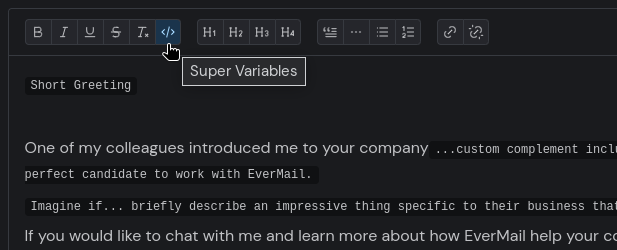
Step 3: Click on the Super Variable Button
Click on the Super Variable button to open a menu or panel displaying available Super Variables. EverMail AI may categorize these variables based on different aspects, such as greetings, compliments, and scenarios.
Step 4: Choose Relevant Super Variables
Write Super Variables that best fit your email's purpose. For instance, you might write Short Greeting, Specific compliment towards their recent success, or Impressive use-case of your product for their business, depending on the tone and content of your message.
Step 5: Generate your email!
Once you're satisfied with your email template, it's time to generate an email. Once you're happy with the results you can start a mass campaign.
By following these steps, you can harness the power of EverMail AI's Super Variables to create highly engaging and personalized email campaigns. The user-friendly interface and dedicated toolbar button make the process intuitive, allowing you to elevate your email communication with ease. Experiment with different Super Variables to discover the most impactful ways to connect with your audience.
Optimizing Email Templates with EverMail AI's Super Variables:
-
Research and Context:
- Leverage EverMail AI's information gathering capabilities to understand your recipient's business details thoroughly.
- Make sure that your super variables are inferable from public data. If your variables need to rely on private information, provide it as context.
-
Engaging Introductions:
- Start your emails with a completely customized greeting to establish a friendly connection.
- Craft introductions that are not just personalized but highly relevant, thanks to Super Variables.
-
Showcasing Value:
- Use EverMail AI's Super Variables to vividly illustrate a specific benefit your product or service can bring to the recipient's business.
In conclusion, while traditional email variables offer a degree of personalization, EverMail AI's Super Variables take the concept to unparalleled heights. By integrating context-aware compliments and painting impressive scenarios, these dynamic elements redefine the way we approach personalized email templates. Experiment with EverMail AI's Super Variables, and watch your email outreach become a conversation starter rather than just another message in the inbox.
Get started with EverMail AI
Visit Site